Fitz is a window decoration for KDE that allows you to work (or play) faster.
Unlike other decorations, Fitz does not have a titlebar above the window; instead, it puts the buttons on the top right corner of the window in the menubar. As a result, when a window is at the top edge of the screen, the menubar is only a few pixels away from the top. Fitz lets you get to a menu item by ramming your mouse into the top of the screen. If you click on the window frame, the mouse will jump down into the middle of the menubar and Fitz will generate a click. This effectively puts the menubar at the top of the screen like Mac OS does.
Here's an example from kaboodle:
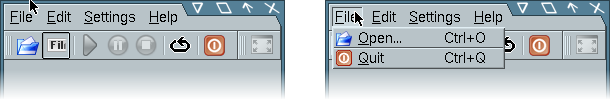
If kaboodle is at the top of the screen, and the user clicks as shown in the first picture, the menu will open as shown in the second picture.
If there are toolbars or scrollbars on any side of the window, fitz will let you click on the frame beside buttons and Fitz will move the mouse inward and generate a click. As a result, Fitz works best with maximized windows. On my desktop, I have a child panel on the left and I put toolbars on the right side. I generally only use maximized windows.
(Note: This project is now dead. I never finished porting it to KDE 4, and I bought a Mac laptop, so there's not much point in me developing this further.)